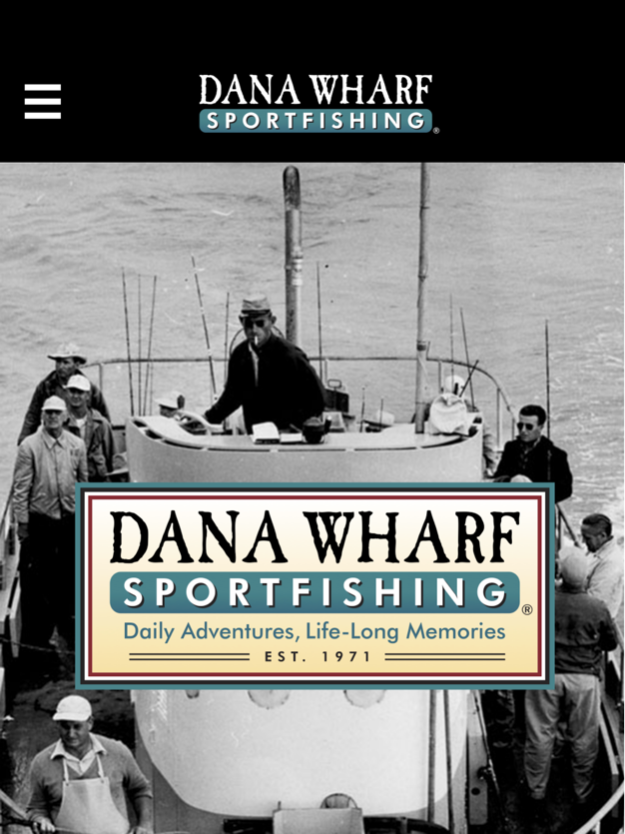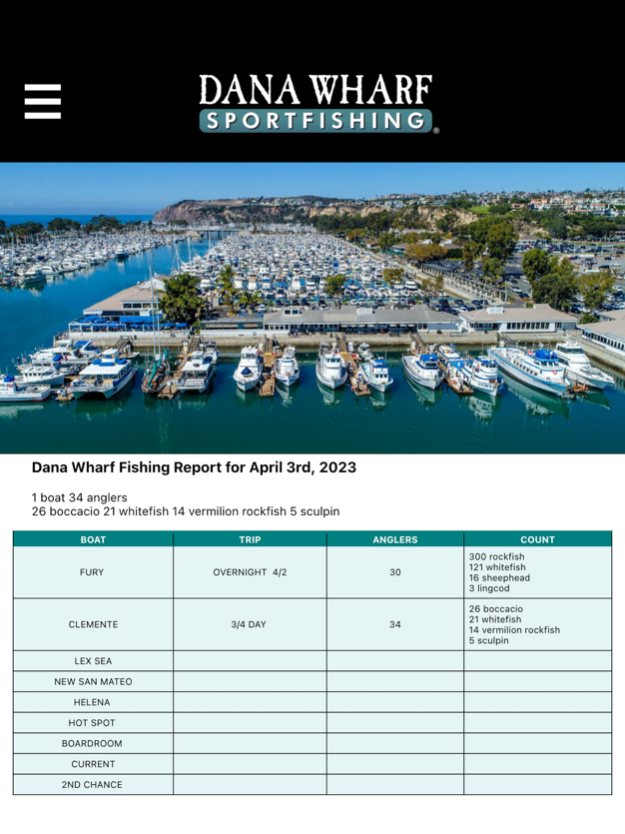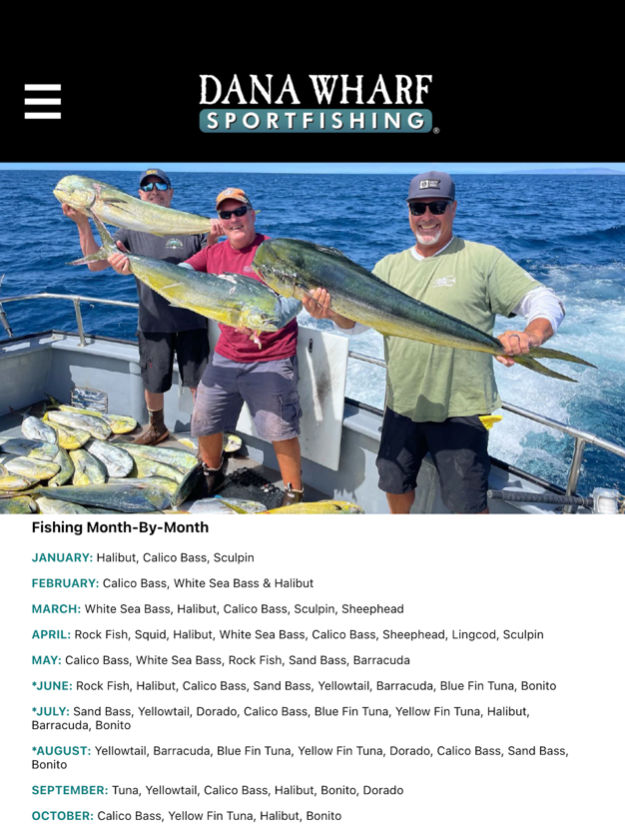Dana Wharf Sportfishing 1.5.1
Continue to app
Free Version
Publisher Description
The Dana Wharf Sportfishing app is new and improved! We listened to your feedback and updated our already great fish count app!
Our handy app allows you to get the daily fish count for Dana Wharf Sportfishing in Dana Point, California. Get the latest information no matter where you are day or night.
It’s Friday afternoon in southern California and I’m in another boring meeting. This suit and tie executive goes on and on about reducing expenses. As my mind drifts, I ask myself, when was the last time I went fishing? I know it’s been a couple of weeks. I hear from friends that the fish are biting and in big numbers. Shielding my phone from co-workers, I discreetly download the Dana Wharf Sportfishing app and within seconds have the latest fish count! I smile to myself seeing how many tuna were caught yesterday. That should have been me! Yep, I am definitely going fishing. Another couple clicks in the app and my fishing trip is booked for tomorrow. Let my friends know by posting on social media. Good bye, boring weekend. Hello, good times!
Dana Point Fish Count Features include:
• Updated graphics and design.
• Access the daily fish count from anywhere in the world.
• Book reservations online or by phone from within the app.
• Easy access to all your favorite social media.
Apr 4, 2023
Version 1.5.1
- Updated layout and information!
- Many bug fixes and performance improvements.
About Dana Wharf Sportfishing
Dana Wharf Sportfishing is a free app for iOS published in the Recreation list of apps, part of Home & Hobby.
The company that develops Dana Wharf Sportfishing is Dana Point Wharf. The latest version released by its developer is 1.5.1.
To install Dana Wharf Sportfishing on your iOS device, just click the green Continue To App button above to start the installation process. The app is listed on our website since 2023-04-04 and was downloaded 1 times. We have already checked if the download link is safe, however for your own protection we recommend that you scan the downloaded app with your antivirus. Your antivirus may detect the Dana Wharf Sportfishing as malware if the download link is broken.
How to install Dana Wharf Sportfishing on your iOS device:
- Click on the Continue To App button on our website. This will redirect you to the App Store.
- Once the Dana Wharf Sportfishing is shown in the iTunes listing of your iOS device, you can start its download and installation. Tap on the GET button to the right of the app to start downloading it.
- If you are not logged-in the iOS appstore app, you'll be prompted for your your Apple ID and/or password.
- After Dana Wharf Sportfishing is downloaded, you'll see an INSTALL button to the right. Tap on it to start the actual installation of the iOS app.
- Once installation is finished you can tap on the OPEN button to start it. Its icon will also be added to your device home screen.